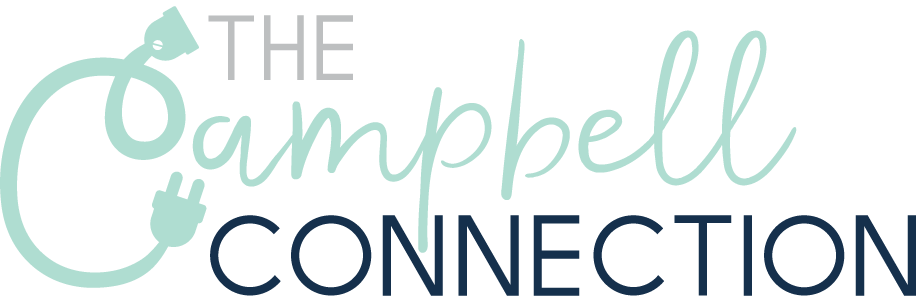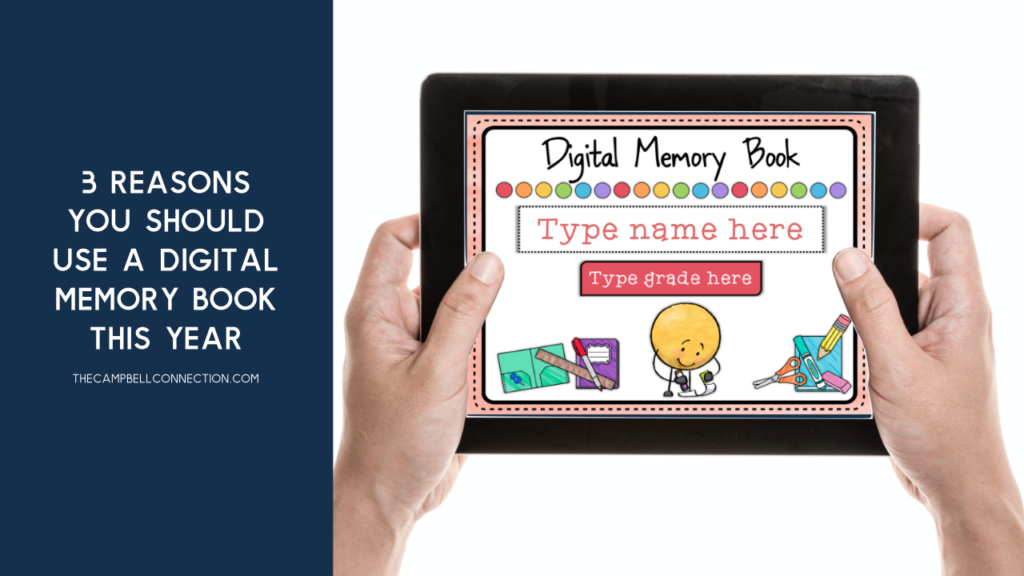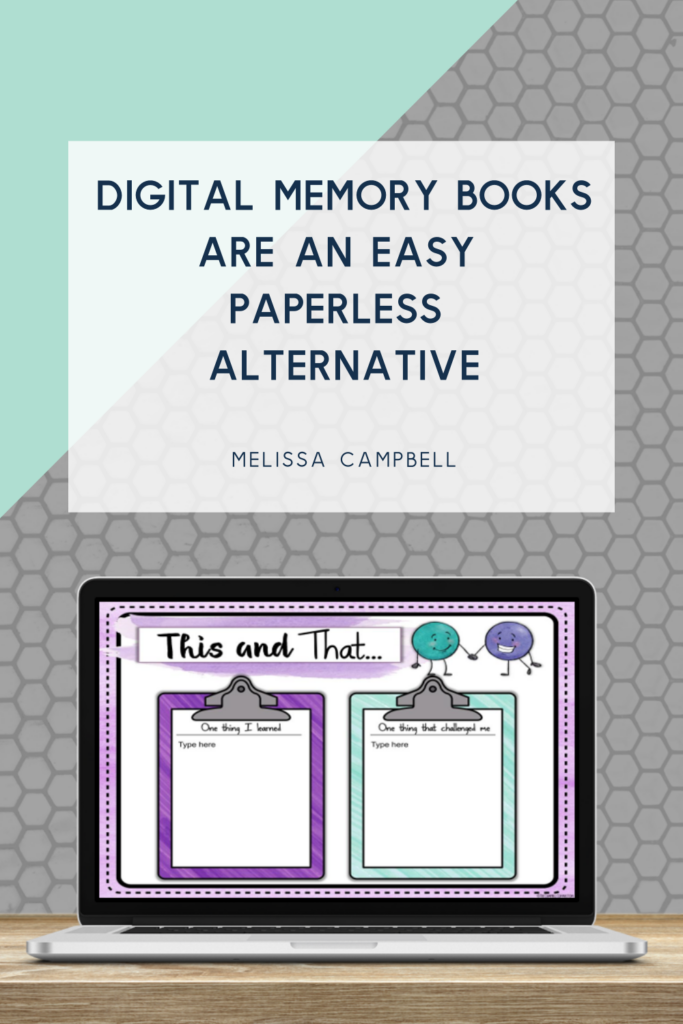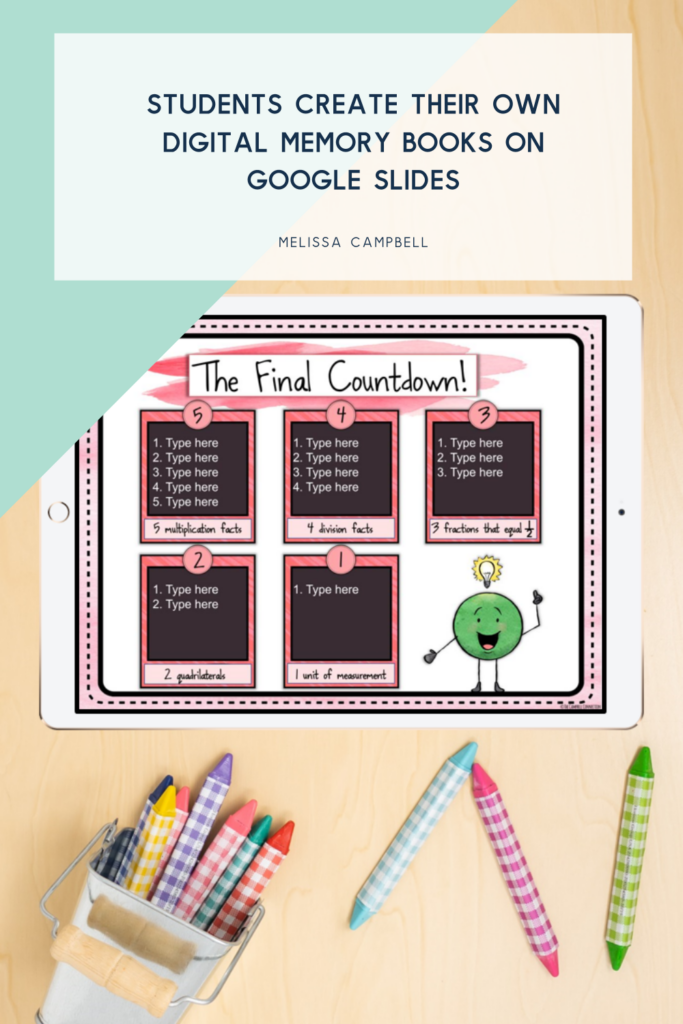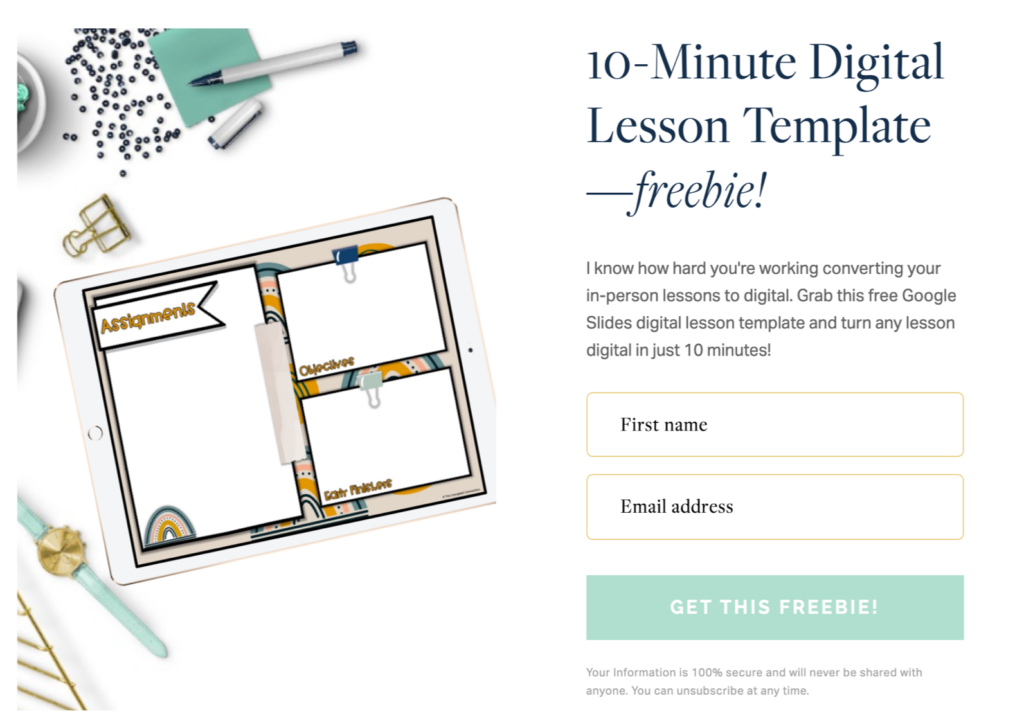Digital Memory Book in Google Slides
It’s time to create a digital memory book. But hey, have you pulled out your middle school memory books recently? Those black and white headshots feature you in your favorite scrunchie, braces, and plastic choker. It’s a sight to behold!
Whether memory books take you back to the good old days or days you’d rather forget, creating a digital memory book for your class this year is a powerful tribute to the classroom community you’ve spent the last year fostering.
So, today I’m sharing my top 3 reasons you should use a digital memory book this year…
1. Digital Memory Books are Paperless
Digital memory books are the perfect way to share your classroom memories without using tons of paper and printer ink. The highlight of a digital memory book is that it can be in full color with bright graphics and photos of you. Then you don’t have to squint to see who is in the grey scale photos.
If parents want a hard copy, you can share the book digitally with them. Then suggest ways they can print them out if they want to make a physical keepsake. However, using a digital version saves you from mass-producing 24+ yearbooks at the busiest time of the year, and they look fantastic.
2. Add Photos & Videos Seamlessly
Incorporate technology into your classroom as often as possible (Google nerd alert!). And creating a digital yearbook allows you to integrate photos and videos from the year into your slides.
Do you have photos of Halloween costumes or crazy hair day? Did you get a pie in the face at the school assembly? What about the volcano science experiment that didn’t go quite right? If you’ve been collecting photos all year long on your phone, then pop those into your digital memory book. The students will LOVE it!
3. Student Collaboration
Get the students involved. Have them film each other telling a funny story from the year or something meaningful to say goodbye to their friends. They will treasure those memories and the experience of working to preserve them.
In the Digital Memory Book, students get to create their own memory book with 7 interactive activities that allow them to share their memories with you. Activities include This or That, Favorite Things, and a Final Countdown (check out the full version).
You don’t have to spend time customizing and building Google Slides activities. It’s all there for you! All you have to do is assign it in Google Classroom.
Whether you’ve spent the year in a virtual classroom or in person, the Digital Memory Book is an excellent resource to finish the year off. And I know how crazy hectic it can be at the end of the year, so I’ve put together an Easy Guide to End of the Year Activities. Save your sanity and check out these easy activities!
Have you downloaded my free 10-minute Digital Lesson Plan Template? Download it now, and I will send you an exclusive free template each month!