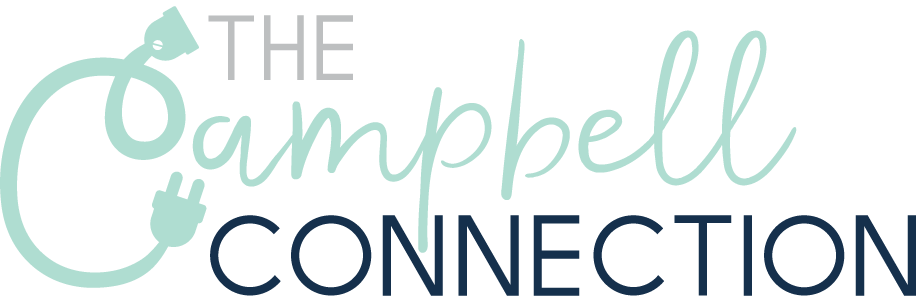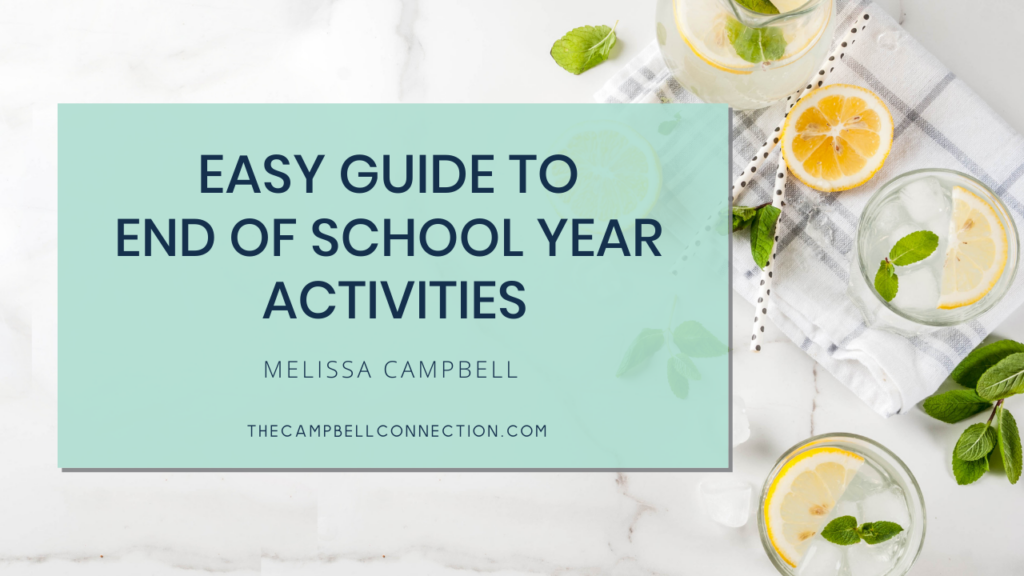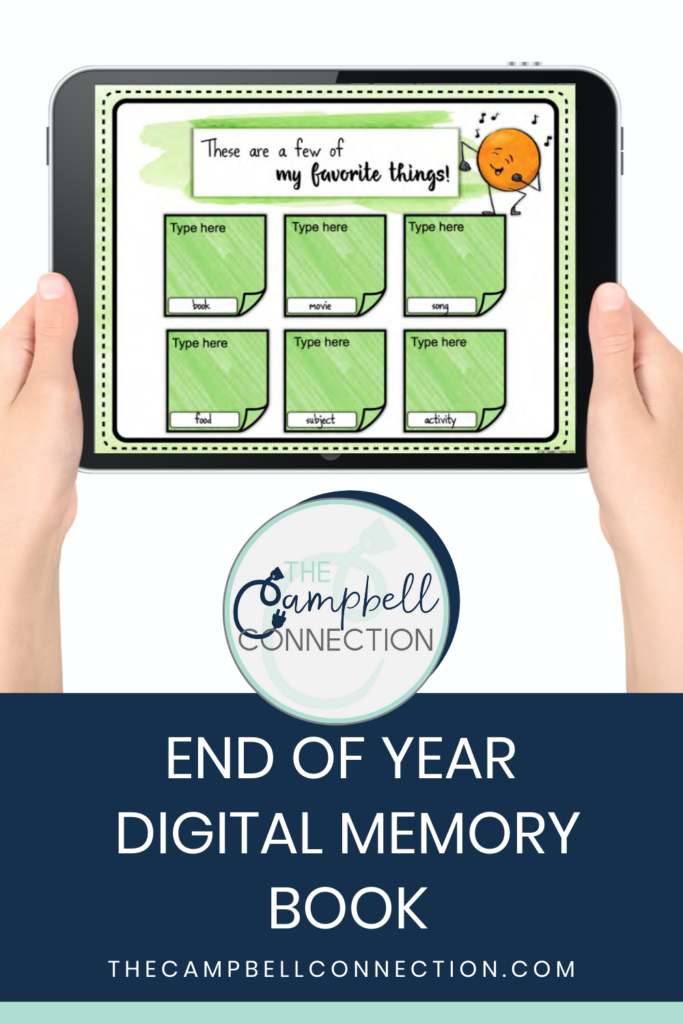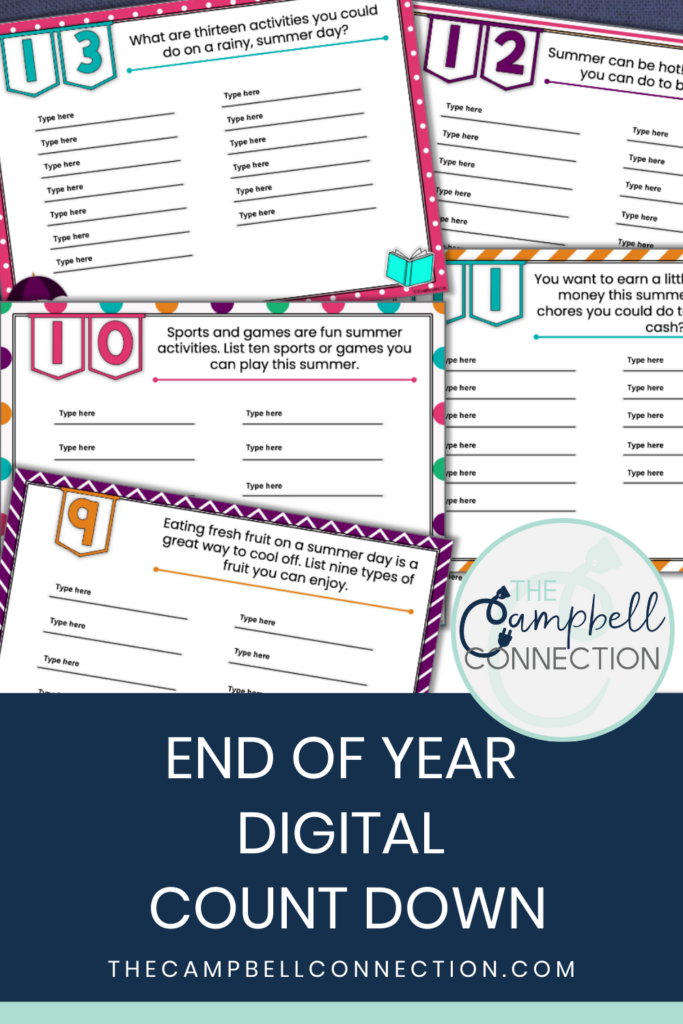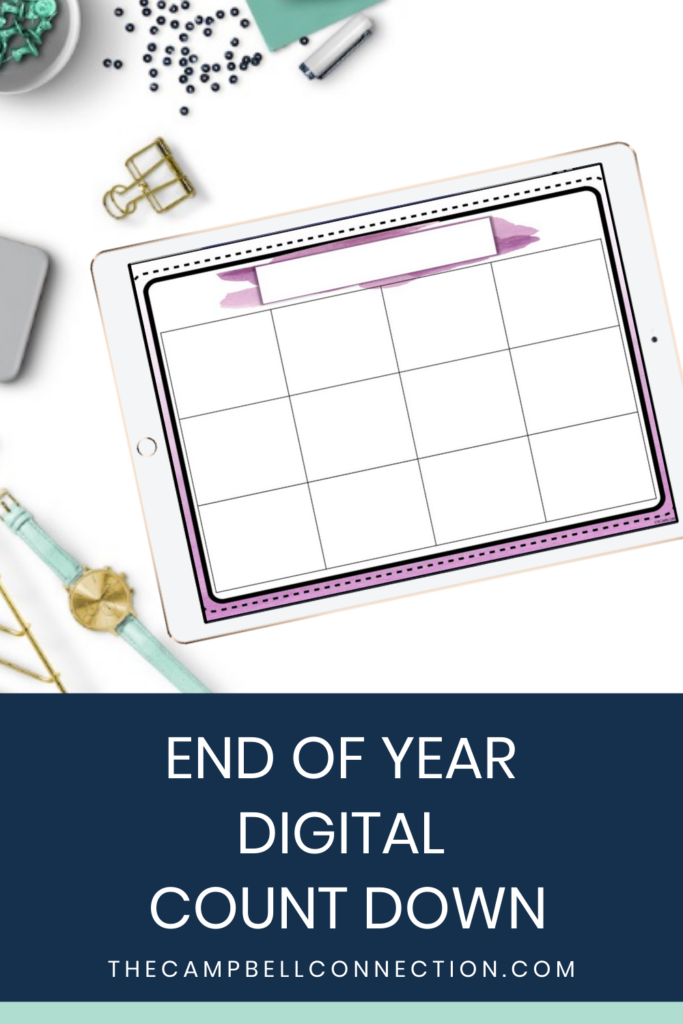Easy End of School Year Activities
Have you started your end of school year countdown yet? How many days are left?
At the end of the school year, the anticipation of summer builds for teachers and students alike. I’ll admit, I’ve found myself daydreaming of lounging by the pool watching my son Andrew swim in our neighborhood pool with the scent of sunscreen lingering in the air. (I always use this clean sunscreen.)
I know how it goes…searching Pinterest for an end of school year activities to fill those final days when the students get restless. Good news! Your search has ended! Here are three end of school year activities to get you across the finish line while making lasting memories with your kiddos.
End of School Digital Memory Book
It’s true; I’m a tech nerd…so I created an interactive digital memory book! The perks of a digital memory book include:
- Interactive: moveable pieces and typing on colorful graphics will allow students to record their memories.
- Paperless: need I say more? Assign the digital memory book in Google Classroom, and you don’t have to worry about your copy limit.
- In color: I know most teachers don’t have access to a color printer, let alone print a class set of color memory books. In this memory book, the brilliant colors and illustrations are a refreshing change from those black and white memory books from when we were kids.
- Editable: add in customized directions!
- Add photos and videos: Add slides with a click of a button and paste in photos or include links to videos from the year.
Get the interactive digital memory book here!
End of Year Digital Countdown
Those last 20 days can be a doozy, so keep it light and fun with this Google Slides Countdown activity. Students complete these slides individually or as a whole class! Each slide has a different fun prompt that allows them to think about the summer ahead.
These slides are ready to be uploaded into your Google Classroom (takes 2 seconds) and assigned to students (2 more seconds) …you just planned for the next 20 days in under 5 seconds! Major win!
Bonus: The teacher directions are editable 🙌🏻.
Choice Boards Keep Students Engaged
Students love choice boards because they can choose the activity they feel like completing, and in the order, they would like to complete them! Choice boards are a fantastic tool because they can be created and assigned in Google classroom or printed out for in-person instruction.
When creating a choice board, include a variety of ways to practice a skill. Activities can vary, including:
- Interactive digital activities like these 3rd-grade Math Google Slides activities.
- Center activities like these Elapsed Time Task Cards with a recording sheet.
- Math games get students working together like this I have, Who Has elapsed time game.
- Review worksheets like these equivalent fractions worksheets (students can always use equivalent fraction practice, am I right?!)
A great way to use choice boards is using them as a bingo board. Students can strive for five in a row or even blackout. Get these editable choice boards here. Read more ways to use a choice board in this blog post.
The end of the year is near, and you’ve got this! Don’t be afraid to change things up and keep things interesting for your students. Savor those final days with your students, and I promise you’ll miss them!
Have you had a chance to download these free Google Slides Templates? These helpful templates are only exclusive to my email list. Sign up here!