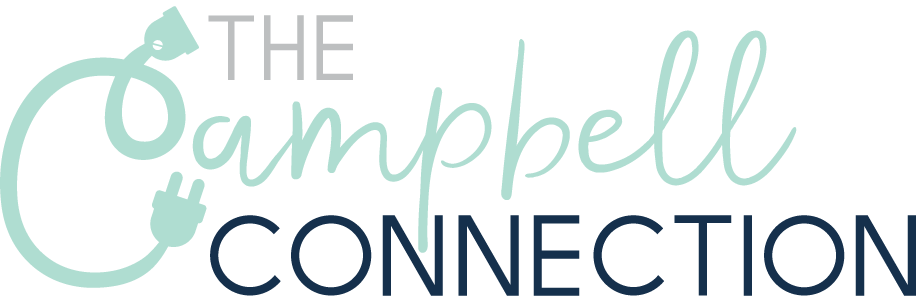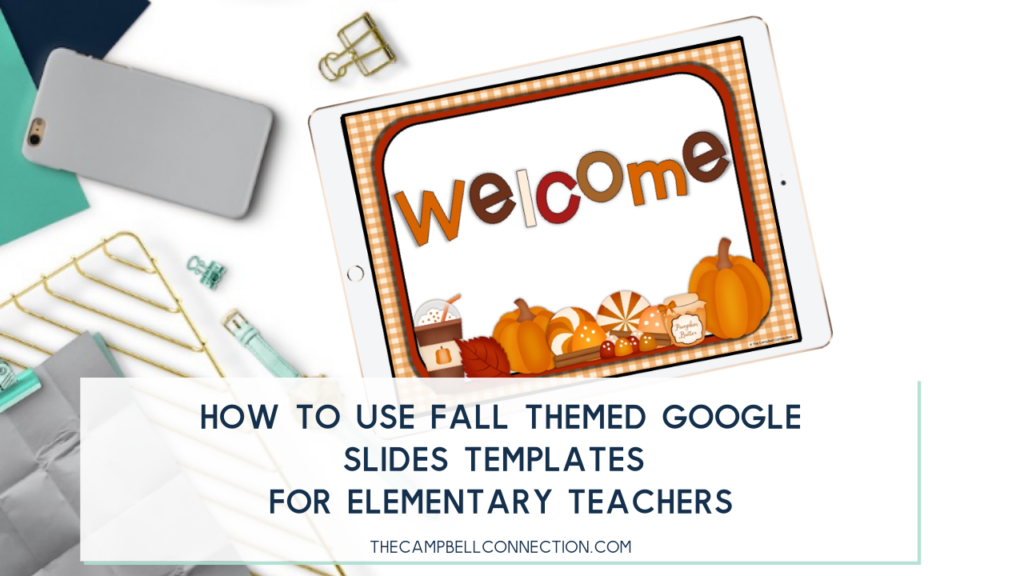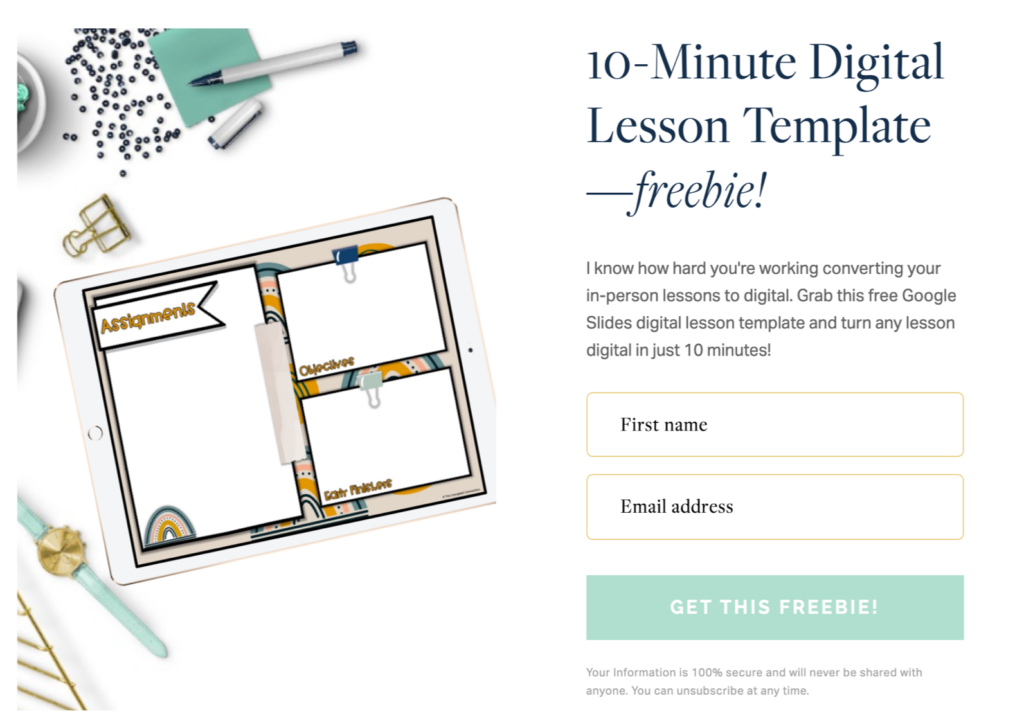Google Slide Templates for Elementary Teachers
The leaves are changing colors, pumpkins are everywhere, and you’re ready to start using Google Slides templates for elementary teachers! There is a chill in the air, and you’re starting to settle into a routine.
HOWEVER, you’ve been spending a lot of time designing cute fall-themed Google Slides, and although it’s an escape from the chaos of the year, it’s taking a lot of your time.
Why Do You Need Google Slides Templates for Elementary Teachers?
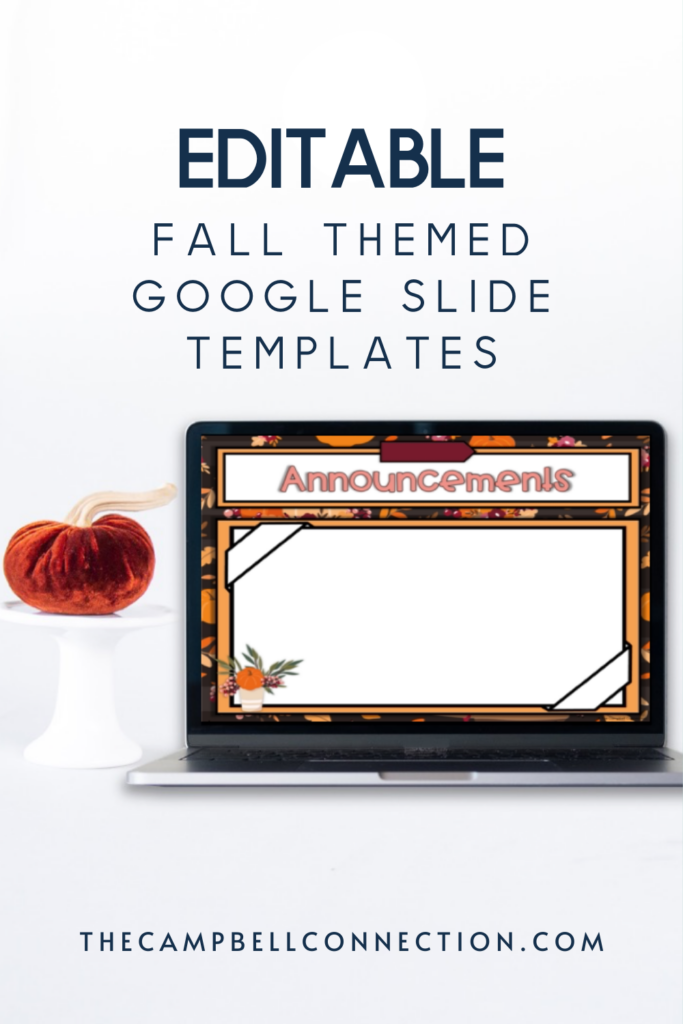
The number one reason? TIME. I talk about this a lot, but time is precious, and I want to make sure you have time for a quiet moment to sip your PSL. Fall is the busy season for teachers, and you have a plate (or two) full of responsibilities and extracurricular activities.
Are you guilty of spending your planning time scrolling through fall images for your Google Slide backgrounds? I’m raising my hand! I’m always on the lookout for a cute background, so why waste your time when I’ve found the best backgrounds for you!
When you use fall-themed Google Slide templates for elementary teachers, you don’t have to think about organizing the information or do deep dive for fall-themed backgrounds. So stop trying to do it all! I’ve got you!
Parent Communication

You can use these templates for parent communication by sending out a cute newsletter, filling them in on your field trip to the pumpkin patch, or use it as a Halloween party snack sign-up!
Share student work! Maybe you have students complete an Equivalent Fractions Google Slides activity, and they do a fantastic job. You can share the slides with their parents!
Two ways to share Google Slides with parents.
- Send the link in an email. Make sure the slide deck’s settings are correct. If you want them to edit it or just view it, just double-check before you send it!
- Save the slide as a PDF and attach it to an email. (File>Download>PDF Document)The PDF is a great option because you can create it with an adorable template, and then when you attach it to an email, it can’t be changed.
Back to School or Conferences
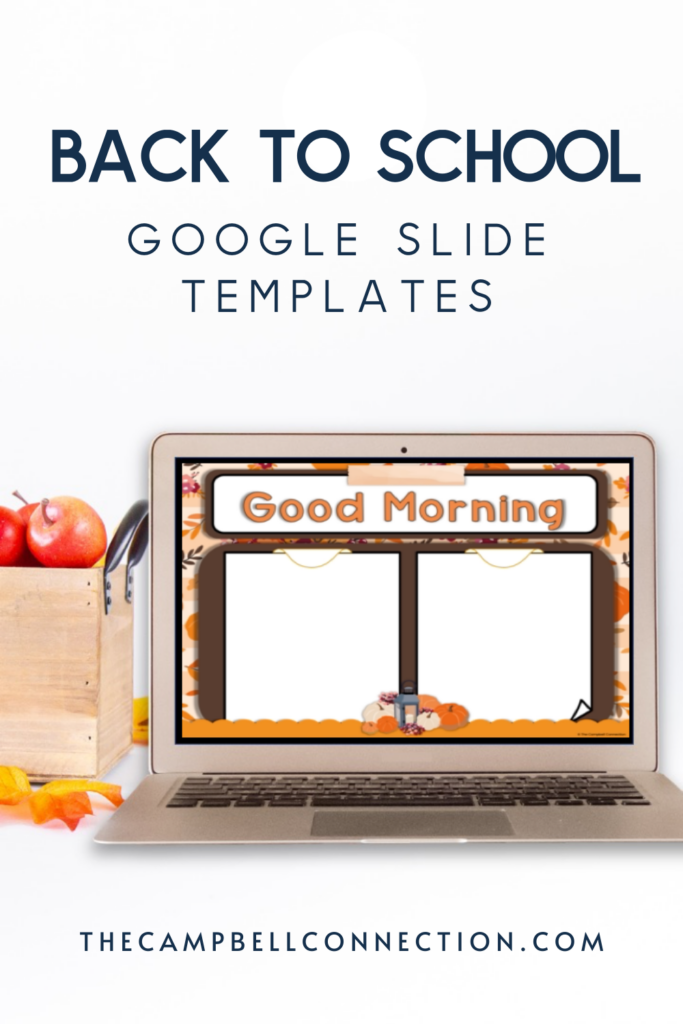
Templates are great for organizing information to share with your students or parents. For example, you can use one to display your back-to-school night information. Use the templates to display your plan for the night, daily schedule, expectations, and an about me slide.
The same goes for conferences. Having an agenda or talking points posted for parents when they come in for conferences helps you stay organized and on track, so you don’t miss any details. There is always so much information to share and so little time. Parents will be impressed with your presentation and will know exactly what to expect.
Structured Halloween Fun

Choice boards are a great way to have a fun day (controlled chaos) when Halloween hits. Using these Halloween Google Slide choice boards can create stations or rotations with interactive fall learning activities.
Your next step? Head over to my shop and buy the Fall Google Slides templates bundle to start saving time today!
Are you reading this, and it’s spring? Read about using spring-themed Google Slides. Want a monthly Google Slide template free? Subscribe here, and you get templates exclusive to my email list…and when I say exclusive, I mean…not in my TpT store or available anywhere else. Check out my latest google slides template below!