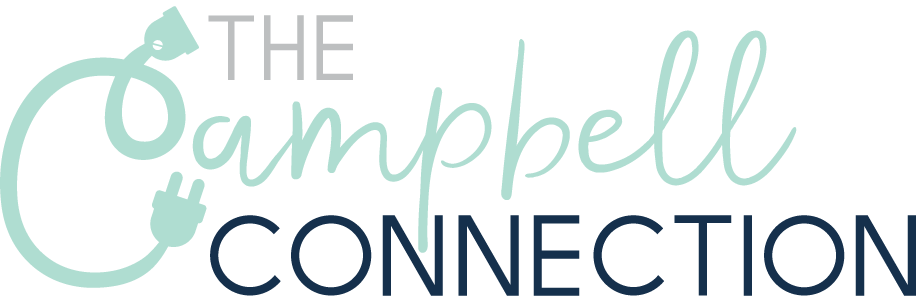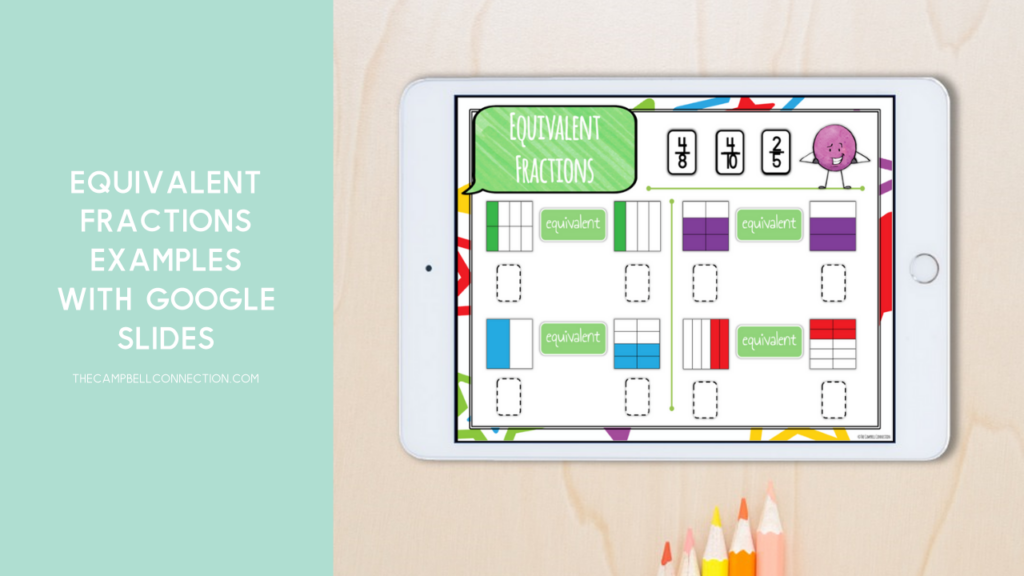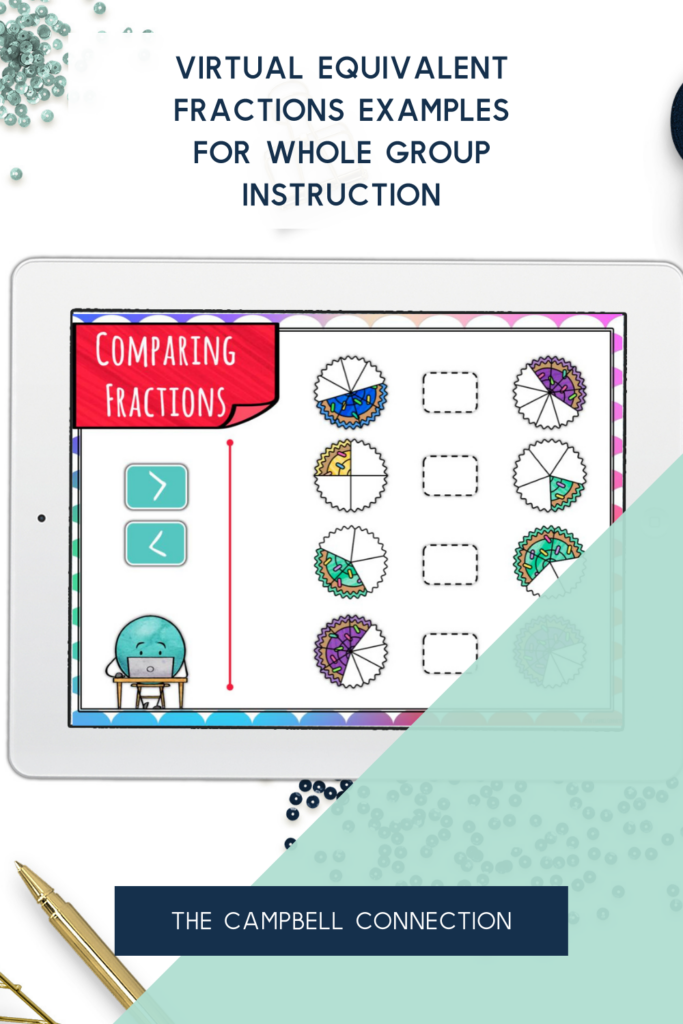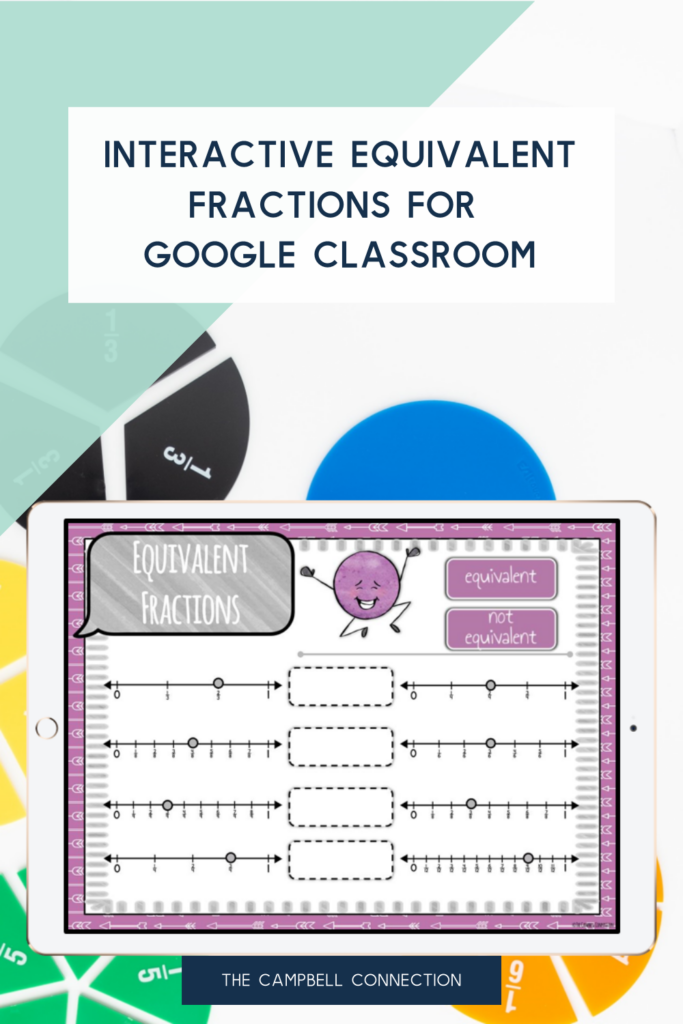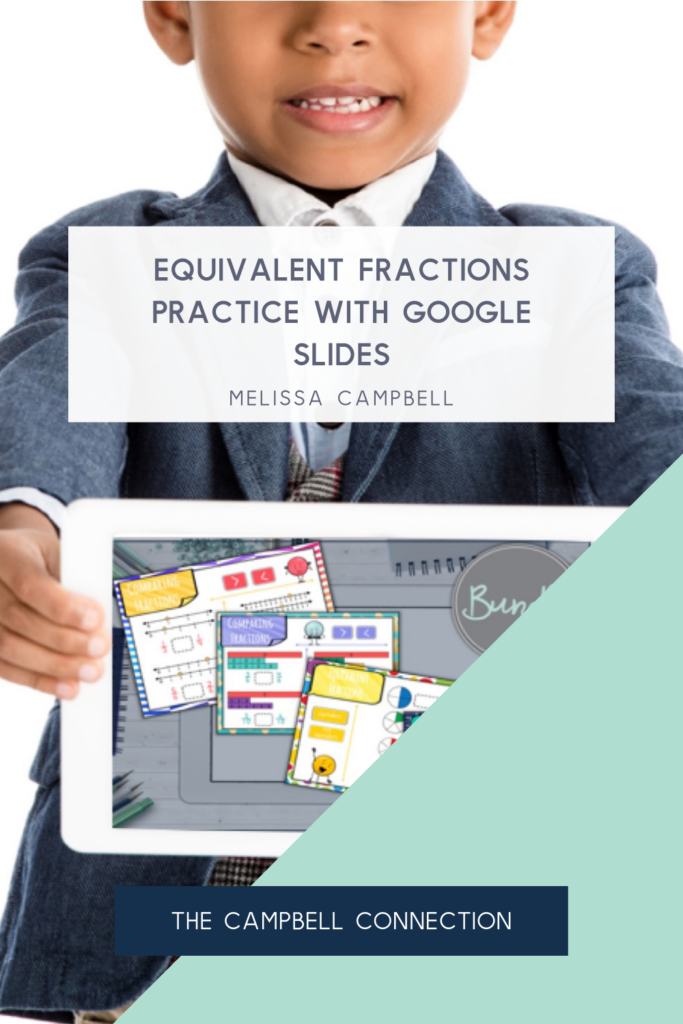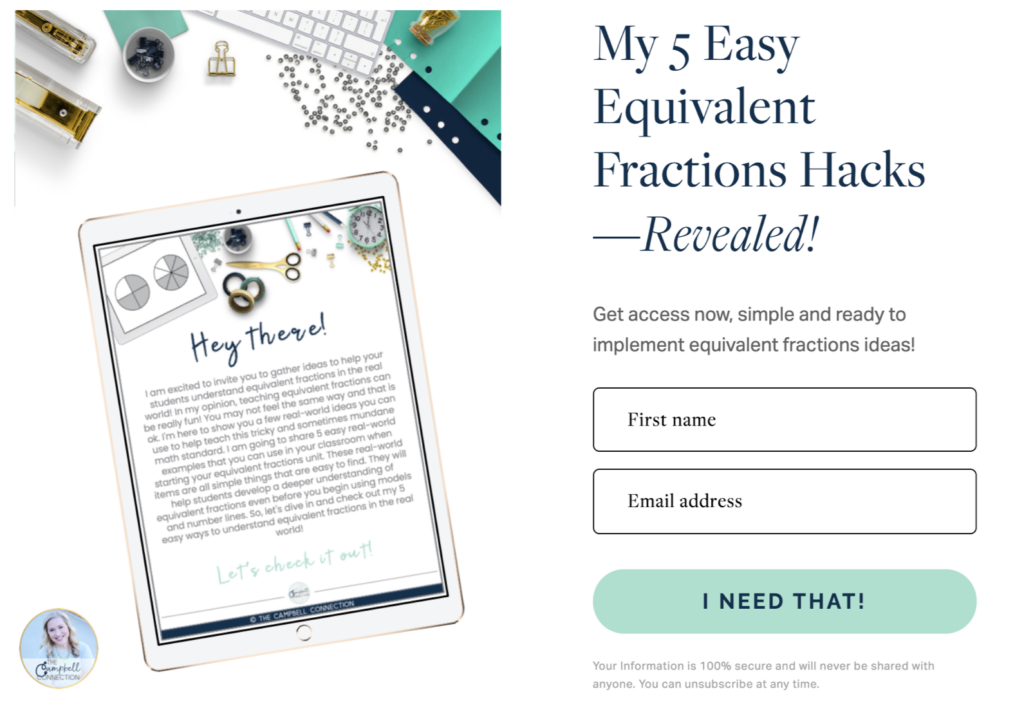Examples for Equivalent Fractions with Google Slides
Have you ever been to a wine and paint night? You sip on wine (red for me, please!) while you follow the example of an expert artist who shows you how to paint a beautiful floral picture. They take you through their method and share their thoughts behind the process.
Now imagine not having a talented instructor teaching you how to paint those flowers. As a novice, you may end up with an “abstract” version of the original painting. You need clear examples, techniques, and orderly directions to get your desired result.
It’s the same way with teaching your students equivalent fractions. You can’t just hand them a problem set and say, “These are equivalent fractions,” and expect them to produce stellar results. Instead, they need step-by-step examples with different techniques and lots of exposure to master equivalent fractions.
So, today, I’m sharing the best way to use equivalent fraction examples with Google Slides (wine optional)…
Examples for Virtual Whole Group Instruction
Can you use Google Slides for whole group instruction to teach examples for equivalent fractions? YES.
If you are virtual, you can share the screen and talk through the interactive equivalent fraction examples. This is where you spill all the details on your thinking and process for students to understand equivalent fractions.
Read more about teaching equivalent fractions virtually.
You can still use Google Slides examples for equivalent fractions when you’re in person—no more using a messy whiteboard with markers that always seem to be dry (why are they always dry??)! Instead, project them onto the wall and interact with them from your laptop. If you have an interactive whiteboard, students can also interact with them.
I know this isn’t easy to cover, but explaining and modeling multiple times with different representations will allow students to become familiar with equivalent fractions. Don’t give up! Using colorful slides with many examples will engage your students and get them thinking.
Interactive Examples
Online worksheets can be stale, and students lose interest in filling in the blanks. Equivalent fractions for Google Slides give your students a full-color experience with moveable pieces to keep them engaged.
P.S. How adorable are those Dot Dudes on these slides? Students love them!
Use Examples for Equivalent Fractions for Informal Assessment
You can assign equivalent fractions Google Slides activities in Google Classroom, and you can use their work as a quick and informal way to assess your students’ understanding. The interactive and colorful slides disarm your students so they can feel at ease if they have test anxiety.
One way to do this is to assign the slides and then have a virtual station during your math workshop. Then, as students go through the centers, they can spend a few minutes doing the assignment independently. The data is easy to access, and you can reflect on the data to know where your students need the most support.
Then you can pull small groups and go over the slides to give them examples of how to compare equivalent fractions.
What’s the best part about using Google Slides for your equivalent fraction assessments? You don’t have to take home a pile of papers to grade.
Finding engaging, interactive examples for equivalent fractions doesn’t have to take a long time or be overwhelming. Download your bundle of Google Slides for your students to practice equivalent fractions with models and number lines.
Want my best equivalent fraction hacks? Join my email list, and I’ll send you them ASAP (along with other freebies and product updates)!