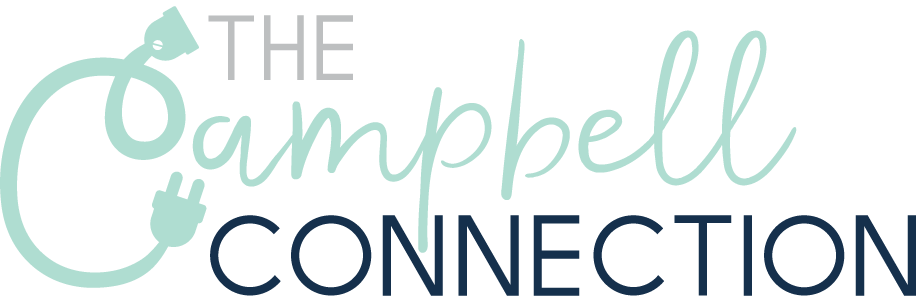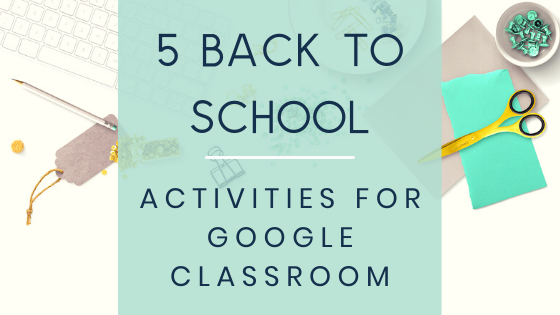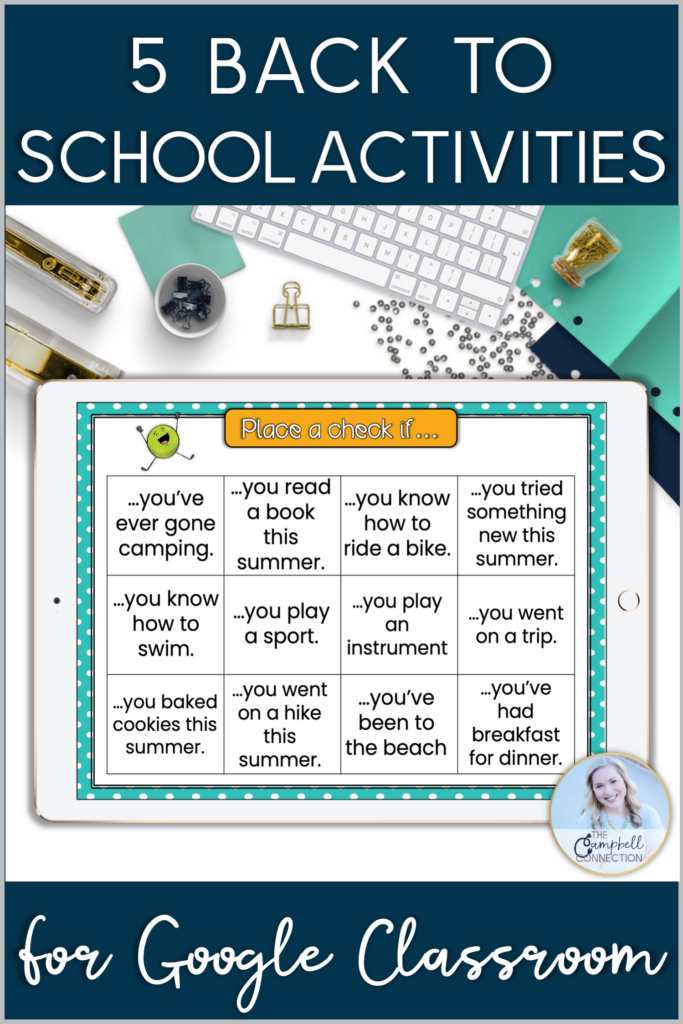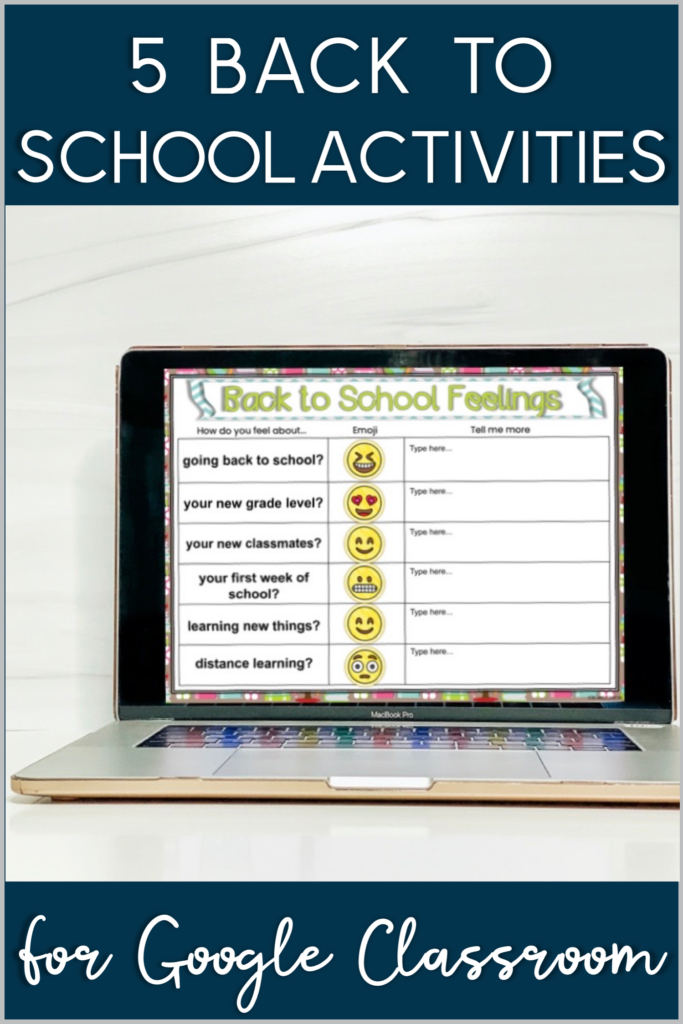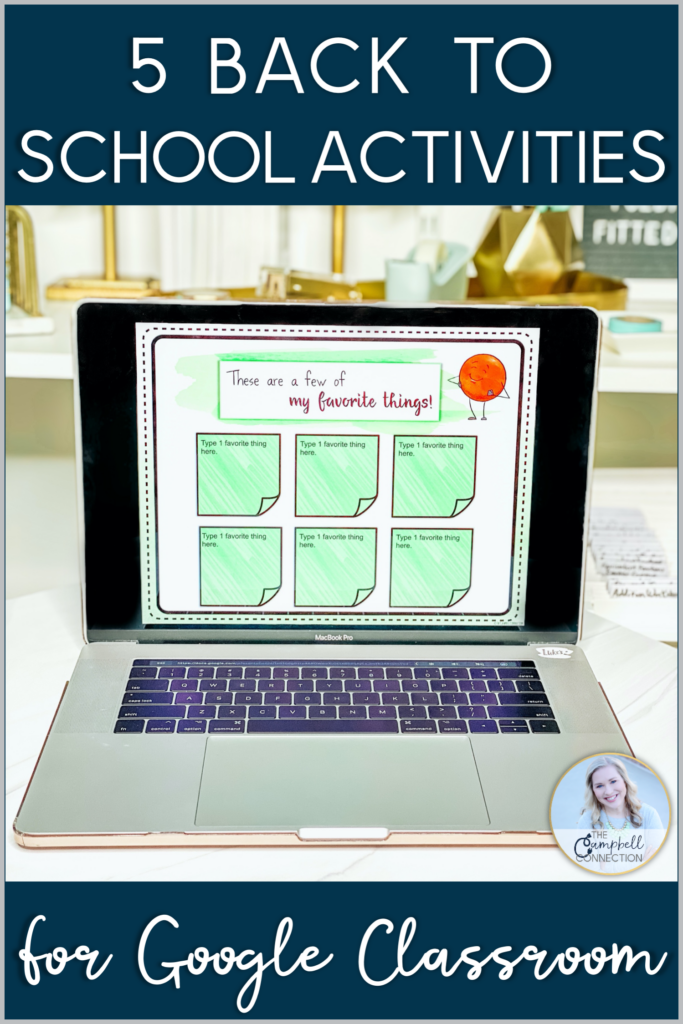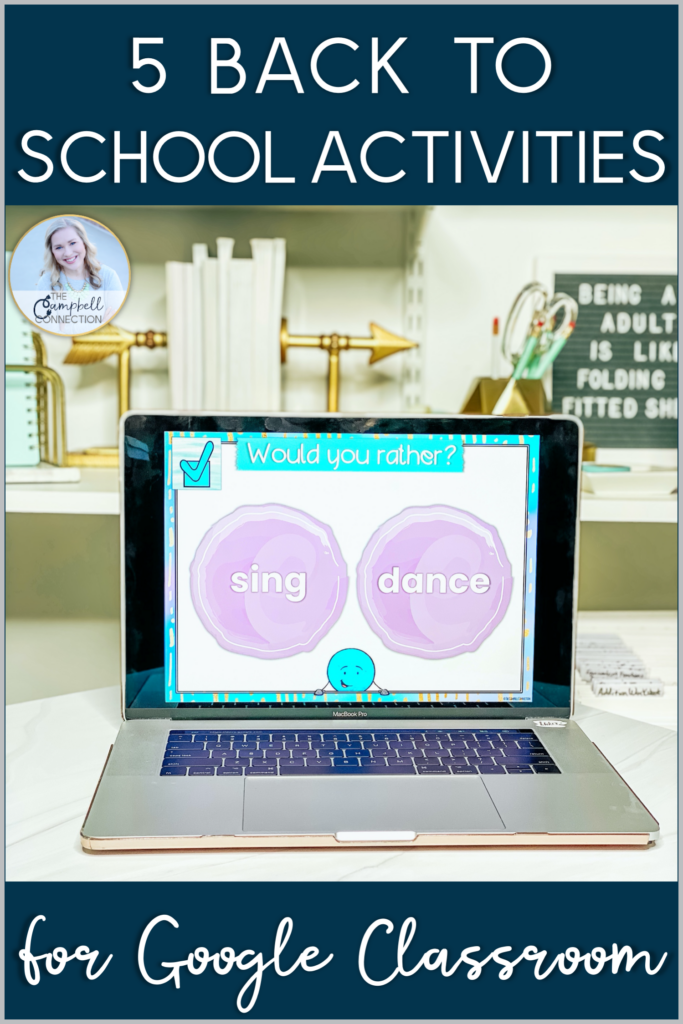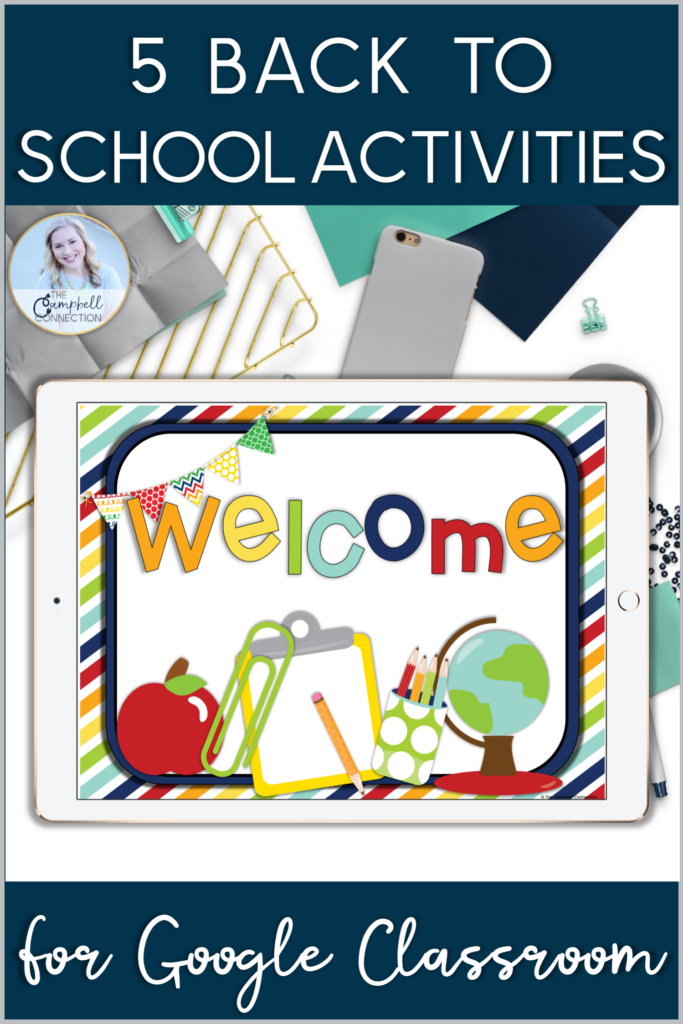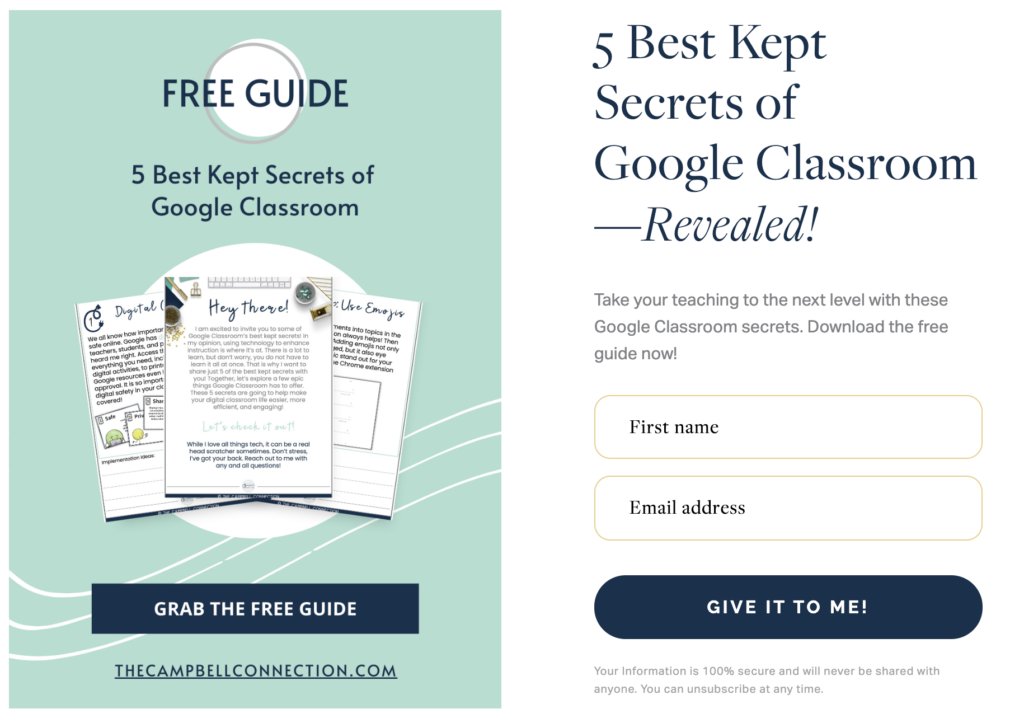Back to School Activities
It is August which means, it’s time to plan back to school activities. Everything is up in the air when it comes to back to school. You are most likely either going back virtually, in person, or a hybrid of the two. Even though the plan is in place, or maybe not, you know things could still change at any moment. What a time to be a teacher! We thought there was a lot to juggle before the historic pandemic. Well 2020 is laughing at us now. Even though this year looks a little bit or a lot different, you still need to plan and get things ready for back to school. Where do you even start? Let me share a few ideas on what to do to get started this school year.
Classroom Setup
I am sure you are thinking this is a no brainier, but since this is no ordinary year then the setup process looks very different. Instead of deciding how you will set up your desks, you are deciding which online tools to use for your back to school activities. My favorite digital classroom is Google Classroom, check out this 3 step guide to setting up Google Classroom. You can easily share assignments, resources, have online discussions, and video chat with students. If you want to take a deeper dive into some of Google Classrooms features then click here!
I’ve noticed everyone is talking about Bitmoji classrooms right now. Google Slides have an add-on for Bitmoji. This is a great way to set-up a virtual classroom that still looks like a classroom. You can decorate it to fit your style and create links for students. Hello Teacher Lady has a great blog post to help you get started.
Social Emotional Activities
This year more than ever social emotional learning is important to integrate into your back to school activities. There is a lot going on in the world and our students need to have these skills. The Committee for Children has some resources and activities to use with your students. If you are looking for something to use with Google Classroom, I created this check-in with emojis activity. You can download it here! You can use this activity as a weekly check-in with each student. The first column is editable so you can change it up each week, and this is a quick and easy way to keep tabs on what is going on with each of your students.
All About Me Google
Each year you get to know your students pretty quickly, because you see them often, and their personalities come out pretty quickly. With distance learning, it may take longer to get to know your students, so use some sort of All About Me activity like this one or this. Help the students to get to know each other by highlighting a few students’ All About Me activities during your daily Google Meet or live Zooms.
Virtual Icebreaker Games
Icebreakers for kids are always a hit. If we have to teach virtually then why not use an icebreaker activity for students. At the beginning of each Google Meet live lesson begin with a quick icebreaker activity that will help your students get to know each other and have a little fun. I love a good “Would you rather…” icebreaker. Your students will have so much fun making their choices.
Google Slides Templates
It’s the beginning of the year and you open up a new Google Slide to organize your activities for the first week. You don’t even know where to begin! It can be a bit overwhelming, and this is where cute Google Slides templates come into play. Set up up a template that you can use week after week. It will make your life easier and it will establish a routine for your students. Just like in the brick and mortar classroom you need consistency and routine in your digital classroom. The best Google Slides templates can help with that. It will help bring predictability in a time that is very unpredictable, and right now our students need that consistency. Plus it is fun and will make you and your students smile!
Back to school can be a fun but stressful time. Especially with all of the unknowns right now. Just remember that you are doing the best you can. If you don’t know where to even start see my back to school bundle for Google Classroom here. It has everything you need to start the school year off with success.
Want to learn even more? Click here to find out the 5 Best Kept Secrets of Google Classroom!