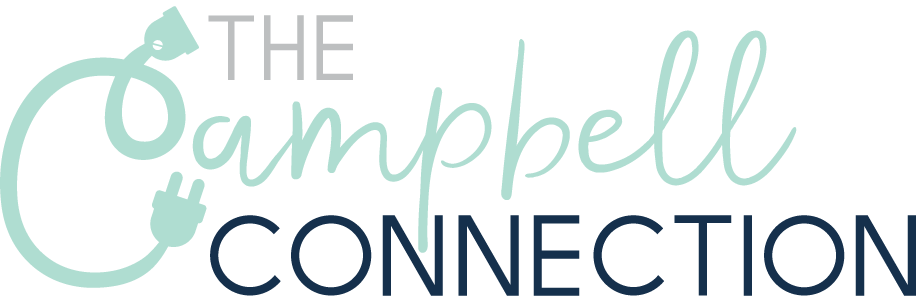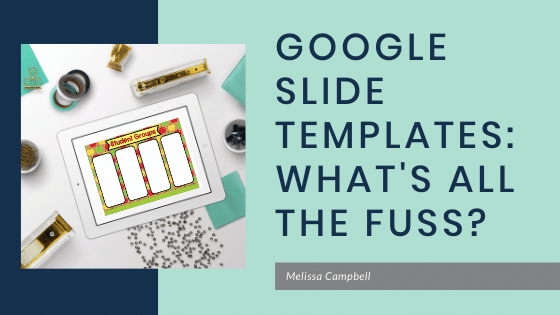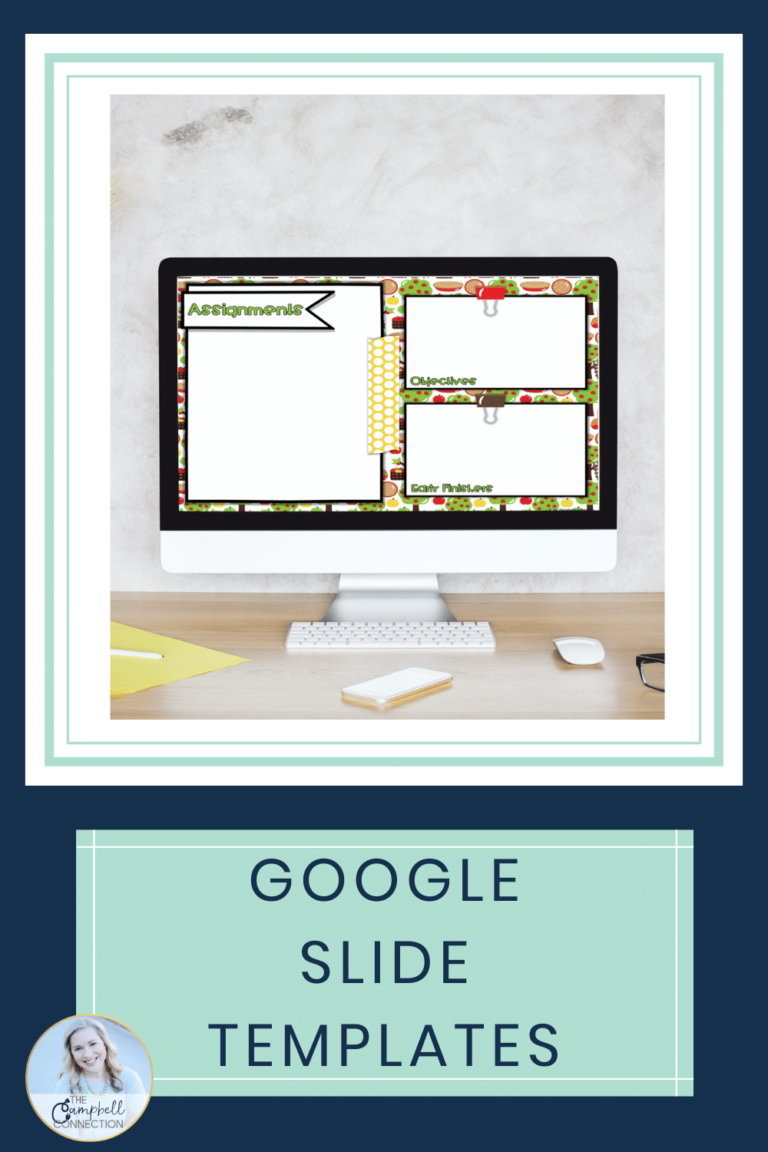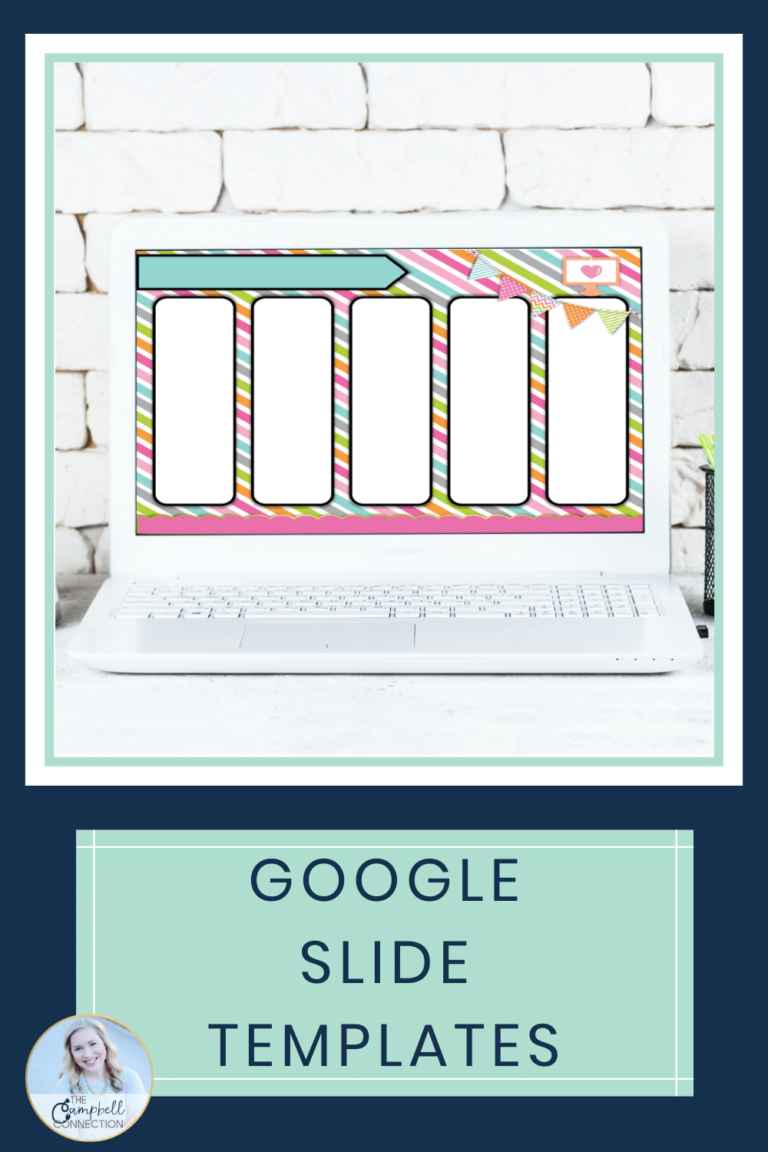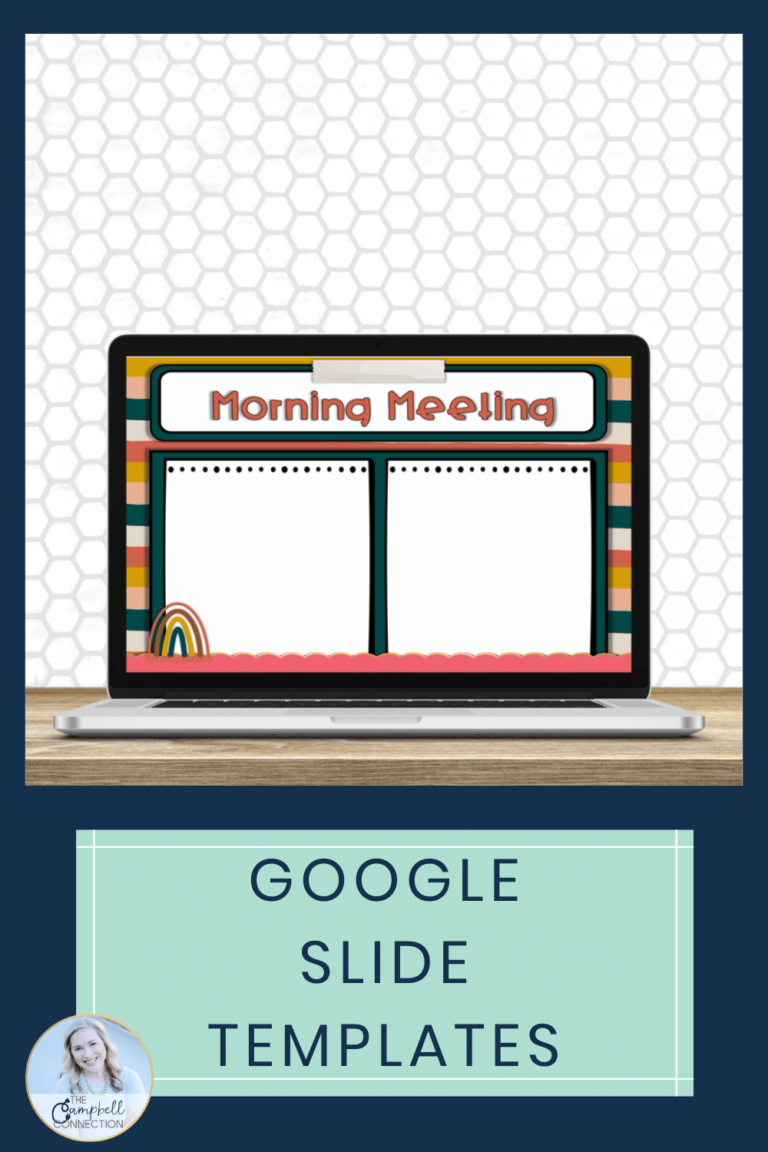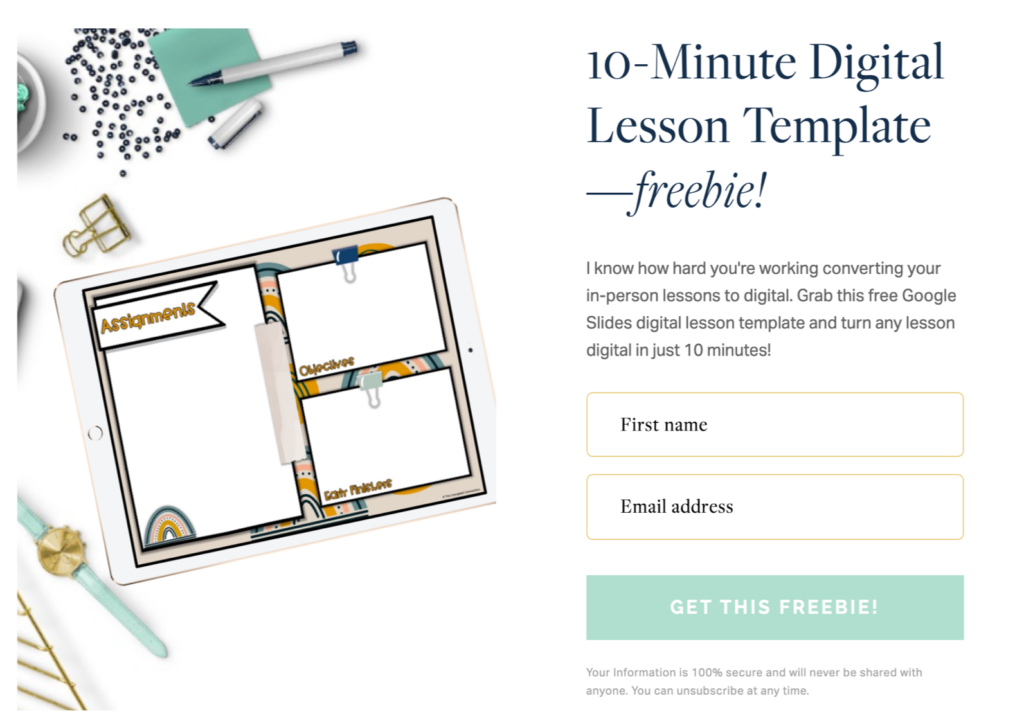Why Would You Want to Use Google Slide Templates?
Are you looking for ways to get your students’ attention, make learning more fun, & improve their understanding & retention of the lesson?
Yes. Yes. Yesssssss!
Do you crave consistency & routine?
Do you want to do this without adding even more prep hours to your workload?
How about something versatile enough to use for both online learning and in person learning?
And what if you could also use it year after year?
If you’re nodding YES to all of the above, keep reading.
I have three words for you: GOOGLE SLIDE TEMPLATES.
Once you set up a Google Slides template, you can use it week after week and even next year. I promise this will make your life easier & make your students smile.
And by the way, do not (I repeat, do not) waste time making your own, just grab these ones that are already done for you! You’ll be up & running in an instant vs. hours and hours of prep time! I’m trying to make your life easier, not harder, friends!
Whether you’re distance learning, remote teaching, hybrid learning, have an in person classroom, or some wild combination of these … Google Slide Templates will change your life. I know what you’re thinking … she’s so dramatic … but keep reading & you’ll see why they’re truly are a game changer for all of you superhero teachers out there!
The templates are organized by theme like Fall or Halloween or something more season-less like this rainbow FREEBIE in my store right now!
Endless Uses for Google Templates
This year I’m finding it really important to be as cohesive as possible between our virtual classroom and our in person classroom, and using Google Slides templates is an easy way to do that! The uses are virtually endless, but here are a few fan favorites:
- Welcome your Class
- Daily or Weekly Schedule
- Class Rules
- Announcements
- Birthdays
- Center Rotations
- Objectives
- Subjects
- Student Spotlight
I’m always adding new themes and templates, so be sure to subscribe here for all the latest updates!